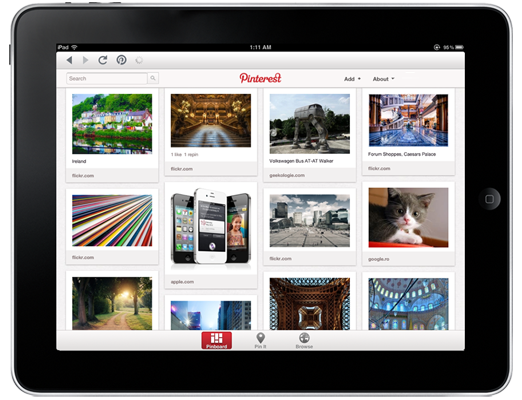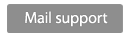-

Pin From Safari
Follow the instructions to install the Safari bookmarklet. Then use the “Pin It” bookmark button to create pins.
-

Pin via Web Address
Copy an web address from Safari, switch to this app and you will see the URL right there. Tap “Pin It”.
-

Pin from In-App Browser
Use the Browser included and when you see something you like just press the “Pin It” button to create pins.